
You might stumble upon a torrent or nzb file that you want to download without the ability to do so right away because you are not at your computer system. Maybe you are at work or school. Most users email the website link or the torrent to one of their email account and check their email accounts when they are at their computer system to start the download.
MailBin 2 has been designed to provide users with a valid alternative. The application will basically monitor a specified Gmail account for emails with a specific phrase attached to them. These email messages are then scanned for nzb, torrent and zipped attachments which are then extracted and saved to a local directory.
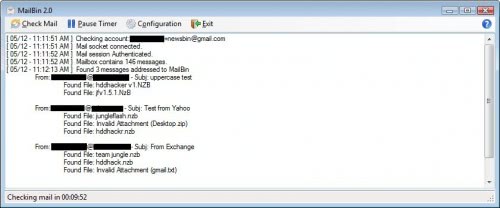
No comments:
Post a Comment